 To take advantage of the increasing popularity of Nokia 5800, One more application Pikkoo Screensaver Manager 0.9.2 is updated to support Symbian S60. This version of Pikkoo Screensaver Manager has full touch screen support i.e. works with Nokia 5800 XpressMusic mobile and upcoming touch screen mobile Nokia N97.
To take advantage of the increasing popularity of Nokia 5800, One more application Pikkoo Screensaver Manager 0.9.2 is updated to support Symbian S60. This version of Pikkoo Screensaver Manager has full touch screen support i.e. works with Nokia 5800 XpressMusic mobile and upcoming touch screen mobile Nokia N97.Pikkoo gives you the power to create your own content(screensaver or wallpaper) and share them with friends via social networking websites such as Facebook and MySpace. Following are the steps to work with Pikkoo Screensaver Manager.
Step 1: Download and install Pikkoo Screensaver Manager .sis file in your mobile.
Step 2: Visit their gallery to browse through the ultimate collection of screensavers and wallpapers. You can also create your own using Pikkoo Theme. Following are some of the images taken from their gallery.
 | 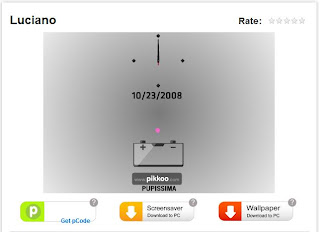 |
Step 3: Note down the pCode/download Code of your selected screensaver from Gallery. See the following image for help.
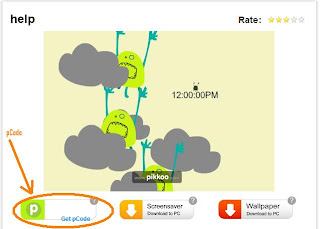
Step 4: Run Pikkoo Screensaver Manager on your mobile and go to download menu and enter the pcode and download the screensaver on your mobile.
Step 5: Now activate your screensaver.
Pikkoo is a fun tool for your Nokia 5800 XpressMusic and other mobiles. Just give it a try.
Related Posts: