There are two ways (Wi-Fi and Bluetooth) to connect to pc.
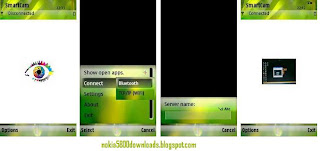
You can download the files from here. Simply unzip the files on your pc. There is one .exe file and one .sis file. Run the .exe file on your pc and then run .sis file on your mobile.
Bluetooth:
Now connect your mobile from pc using Bluetooth as shown in the above image. Make sure your Bluetooth is on. Just do the pairing of your mobile and pc and start using your mobile as webcam.
Wi-Fi:
You can initiate the Wi-Fi connection from pc in case you don't have Bluetooth on your pc. Open the installed Smartcam application on your pc and then go to File -> Settings -> Connection -> TCP/IP (Wifi) and make sure the settings for Port is Port:9361
Now start the SmartCam application on your mobile phone and go to Options -> Connect -> TCP/IP (Wi-Fi). It will prompt for Server Name. Fill the IP address of your pc (Use ipconfig command on command prompt to know your IP address). Now the application will prompt you to connect to the Internet, choose Wi-Fi to connect to the internet.
Related Posts: