Step 1: Transfer theme installation file( .sis or .sisx ) from your pc to your Nokia 5800 XpressMusic. Follow any way (Bluetooth, cable) to transfer it. In this post, I am using Bluetooth to transfer file from PC to mobile.
 |  | 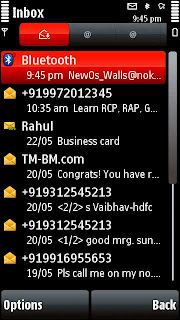 |
Step 2: Now select this file and open it. It will ask to install this file to your device as shown in the following image. Install this file in either phone memory or memory card.
 |  |
 |  |
Step 3: After successfull installation, Go to Settings-->Personal as shown in the following image.
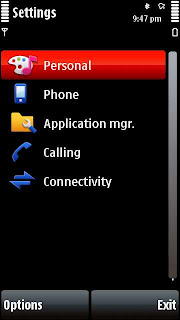
Step 4: Click on Themes-->General as shown in following images.
 |  |
Step 5: Now you will see a list of all installed themes and existing theme with check sign. Look for the name of new theme installed using the process descibed above. See the following image for reference.
 |  |
Step 6: Click on the newly installed theme and it will be applied to your device as shown in the following image.
 |  |  |
Related Posts: