Step 1: Go to "Settings" and click on "Personal" as shown in the following image.
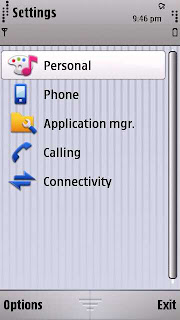
Step 2: Click on "Themes" as shown in the following image.
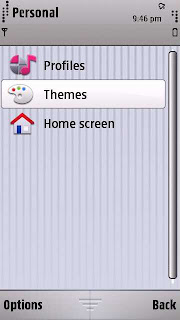
Step 3: Click on "General" as shown in the following image.
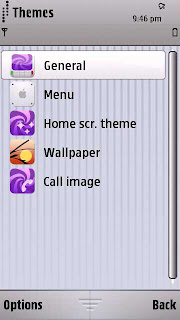
Step 4: Select any theme and click on "Options" and then select "Theme Effects". Under default settings, it's "off". Make it "on" as shown in the following image.
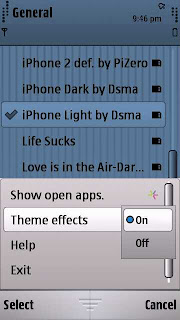
After all these steps, you will see the effects on your Nokia 5800 mobile very similar to iPhone or Samsung touch screen mobiles. I have recorded a small video to show the effects. Video quality is not very good but you can feel those effects.
Related Posts: