Here I am explaining two ways to assign ringtone to a contact.
First using Music Library
Step 1: Go to Music Library-->All Songs either through Menu or from the HomeScreen as shown in the following images.
 |  |
Step 2: Select any song and click on Options-->Use tone-->Assign to contact. See the following image for help.

Step 3: Select the contact you want to assign this ringtone and press Ok. It will display a message that "Details Added". If ringtone is already added for the selected contact. It will prompt to replace the exisiting tone as shown in the following images.
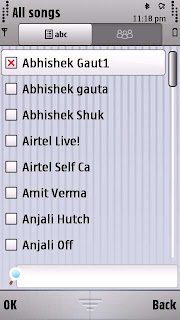 |  |
This was one of the way of assigning a ringtone to a contact. Continue for second way.
Second using Contacts
Step 1: Go to Menu-->Contacts as shown in the following image.
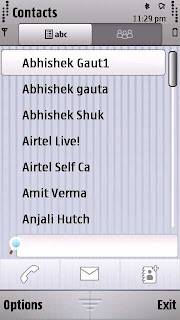
Step 2: Click on Options-->Open and a screen will appear as shown in the following image. If ringtone is already assigned to this contact. It will be shown there else not.
 |  |
Step 3: Now click on Options-->Ringing Tone. A 'Select tone:' screen will appear to select a perticular tone for that contact. Select the tone and it will appear in that contact. See the following images for help.
 | 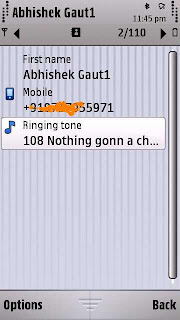 |
Hope after reading this post, you are able to assign a ringtone to any of your contact.
Related Posts: