
Main features of Smart Settings:-
Start Menu:- The application provides a way to customize your mobile so that it looks in a way you want it. You can use these set of features for quick access of your favourite applications. For them you can chose speed keys (1-9). After that, they will be accessible by the Left or Right Selection Key + Their Speed Key.
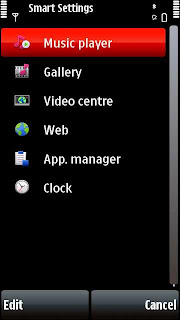
Easy Unlock:- Forget the old and boring way to do Unlock + * and choose the most convenient unlock combination for yourself. Your phone has never been that cool and secure.
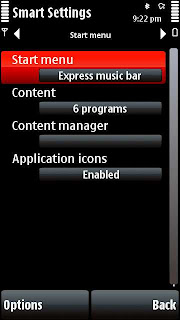
Define the name displayed over the “Start menu” soft key.
Define a message which will be displayed on a keystroke in case the keypad is locked and “Unlock + *” is disabled.

Define an auto lock with application –exceptions, where the keypad won’t lock.
Smart Settings for Nokia 5800 XpressMusic will replace your Express Music Bar with a fully customizable list of applications. All your favorite applications will be two taps away.

You can download the trial version of this application from here. If you find this application useful for you, then you can look into purchase options for full version. You can buy it from here in just 4.50€.
Related Posts: