Step 1: Go to IM application and follow the instructions given in the following images.
 |  |  |
Step 2: Click on servers and define a new server as shown in the following images. Write imps.msg.yahoo.com in Server Name as well as in Web Address.
 |  |  |
Step 3: Define Access Point. Select from available access points as shown in following images.
 |  |
Step 4: Fill your Yahoo! username and password as shown in the following image.
 |  |  |
Now you are ready with Yahoo! Messenger on your Nokia 5800 XpressMusic. You will see all your friends and you can send messages to them.
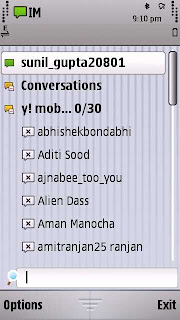
Limitations and Problems:
- Only up to 30 friends are displayed. Can't add more than 30 contacts.
- I was not able to send message from my PC messanger to mobile IM client. But i was able to receive messages from mobile IM client. I feel it's one way from mobile to PC, not the other way.
Related Posts: