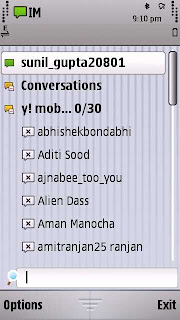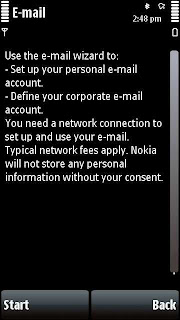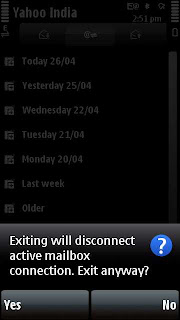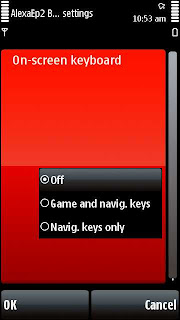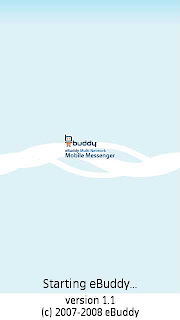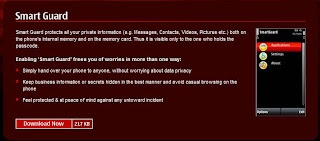Today Sasuke at Symbiangalaxy posted a hack to update to latest firmware. In case you are not able to update it with NSU, you can try this. I tried this myself and it worked. My device is now updated to latest version.
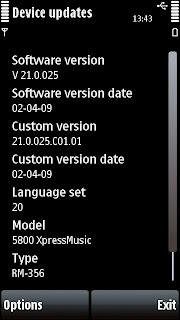
Here are the steps to update your Nokia 5800.
- Press *#0000#. It will show device updates screen
- Go to options and select 'Check for Updates'.
- It will prompt for internet access, accept it.
- Follow the instructions and it will update your Nokia 5800
Unfortunately, I did not experience any major improvements in this firmware update. But there are 225 reported improvements and bug fixes. New changes are made mostly in the UI side. Attached here is a video of changes in this firmware posted by N o k i a A d d i c t . c o m.